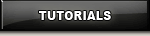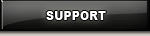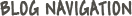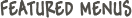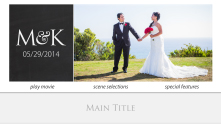We are announcing a new policy regarding project revisions for our authoring services that should have everyone excited!
You will now be entitled to receive one free revision per project after it has been completed.
Typo with a name? Client demands footage be added or removed? Everyone makes mistakes once in a while, whether it’s your fault or your client’s, and we don’t feel you should have to eat the cost of that.
We want the client to see their video for the first time with all the impressive motion menus and professional packaging, providing them a much more memorable experience and it will give them a more positive impression of your company, which translates into increased referrals for you.
When you finish your edit, send it to us for authoring. No need to send your client a “proof copy” or anything like that which not only takes away from the experience of watching their film for the first time, but just creates more work for you. If changes need to be made, fix them and send us the revised file. Your only cost will be for the replacement disc.
We want you to succeed by delivering a better quality product to your clients. We know how valuable your time is, and our services are designed to maximize efficiency and minimize costs on each project.