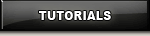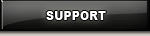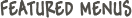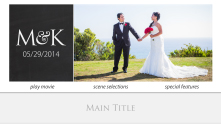Pro Motion Menu Kit: 03
Opening Night
Opening Night's Features:
What's in the Kit:
Use For:
Cover & Label:
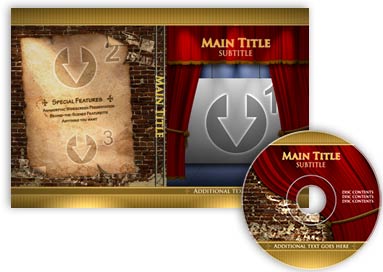
Main Menu: [using alternate color]

Scene Selection: [using alternate color]
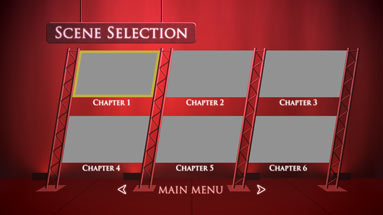
Special Features: [using alternate color]

Blu-ray Pop-Up Menu: [requires Adobe Encore CS4]
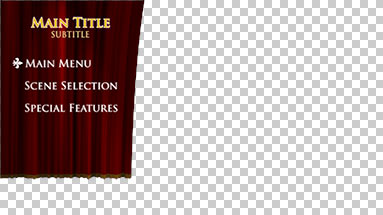
System Requirements:
Version History:
Version 3.2 (released 07-25-2012)
Version 3.1 (released 05-10-2012)
Version 3.0 (released 05-14-2011)
Version 2.2 (released 09-14-2010)
Version 2.1 (released 07-07-2010)
Version 2.0 (released 01-18-2010)
Version 1.3 (released 11-05-2009)
Version 1.2 (released 10-30-2009)
Version 1.1 (released 09-10-2009)
Version 1.0 (released 07-01-2009)
Notice:
This particular menu uses advanced 3d lighting which takes an extensive amount of time to render. Expect complete render times to be more than twice as long as other Pro Motion Menu Kits.
Product Links:
- Fully Animated Theater with moving Curtains and Lights
- Dust Particles Illuminated by the Bright Lights
- Fly Backstage to Reveal a Special Features Menu
- Scene Selection Menu displaying 6 chapters at a time
- Blu-ray Enhanced Pop-Up Menu (displayed below)
- A Custom Content Drop Zone displaying a 50 second video or still image of your choice
What's in the Kit:
- Motion Menu project file for Adobe After Effects
- Native support for HD(1920), NTSC, & PAL resolutions
- Engaging Sound FX track to overlay with music of your choice
- Ambience track with sounds of Steam & Swaying Lights for Backstage
- DVD/Blu-ray Cover & Label Template in Photoshop .PSD format
- Photoshop Actions to Automate Changing Colors & Converting to Blu-ray Specifications
- Menu Templates for Button Overlays in your DVD Authoring Software
- Custom Button Shapes for DVD Studio Pro
- Adobe Encore Color Set file to quickly set the color scheme
- Five easy-to-follow video tutorials that will walk you through the steps of customizing your menu, cover, label, and authoring from start to finish
PLEASE NOTE: Music soundtrack is not included.
Use For:
- Theater Performances
- Films (Movie Theater)
Cover & Label:
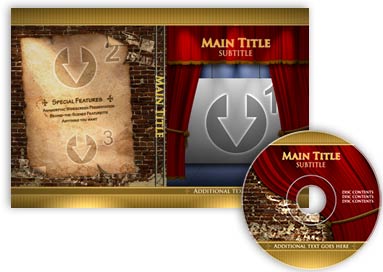
Main Menu: [using alternate color]

Scene Selection: [using alternate color]
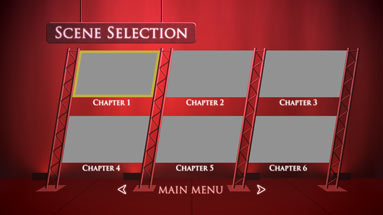
Special Features: [using alternate color]

Blu-ray Pop-Up Menu: [requires Adobe Encore CS4]
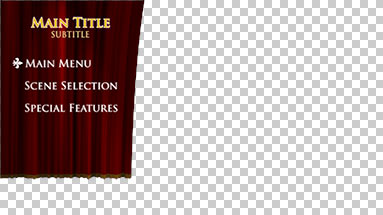
System Requirements:
- Windows XP, Windows Vista, Windows 7, or Mac OS X
- Adobe After Effects CS3 or above
- Adobe Photoshop CS3 or above
- Adobe Encore CS3 or above, or DVD Studio Pro 2 or above
- 15GB of Available Hard-disk Space (for rendered menus)
Version History:
Version 3.2 (released 07-25-2012)
- Changed the scene selection box material options to ignore lights by default
Version 3.1 (released 05-10-2012)
- Updated clickable area of menu buttons for improved experience when navigating menu on a computer
- Disabled audio for all Drop Zones to prevent unwanted audio from rendering with menu
- Unhid Scene Arrows for easy access to enable/disable them
Version 3.0 (released 05-14-2011)
- Universalized After Effects template for support of all language versions
- Updated entire kit to be used with a new improved workflow
- Updated Encore Quick Reference Guide to version 3
- Updated License Agreement
- Updated Folder Structure of Kit
- Updated After Effects Folder and Composition Names
- Added draft renders of the menu for music editing
- Added new label guide to label template
- Added version to zip filename
- Changed button highlight layers for better compatibility with Encore and Snow Leopard
Version 2.2 (released 09-14-2010)
- Fixed audio bug with Dyn_Lnk.aep project causing too loud of sound effects for the Main Menu and Intro (NTSC SD)
- Updated Encore Quick Reference Guide to version 2 to include notes on resolving a problem caused by a Dynamic Link bug
Version 2.1 (released 07-07-2010)
- Added DVD / Bluray Easy-Cut Guides and made minor tweaks to Cover Template
- Added chapter titles into the After Effects project
- Fixed minor timing issues caused by drop-frame timecode of AE project
- Updated Composition Markers
- Fixed timing of uplights during the transitions to and from the scene selection menu
Version 2.0 (released 01-18-2010)
- Updated AE project's Render Comps and Dynamic Link projects to support new Encore CS4 workflow
- Added PAL HD Render Compositions for 25 fps Blu-ray Menus
- Added Encore Quick Reference Guide to assist with Authoring
- Fixed audio glitch in HD_to_SD.aep project
- Updated Encore Pop-up menu with smart objects and layer styles
Version 1.3 (released 11-05-2009)
- Added project file to quickly downconvert HD menu assets to SD or PAL when producing both Blu-ray and DVD menus
Version 1.2 (released 10-30-2009)
- Fixed Dyn_Lnk.aep to load *.aiff files correctly
Version 1.1 (released 09-10-2009)
- Updated Dyn_Lnk.aep file to support AIFF (.aiff) audio files for Mac users
Version 1.0 (released 07-01-2009)
- Original Release Version
Notice:
This particular menu uses advanced 3d lighting which takes an extensive amount of time to render. Expect complete render times to be more than twice as long as other Pro Motion Menu Kits.
Product Links: