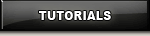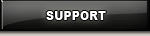Support
Frequently Asked Questions & Order Information
| Pro Motion Menu Kits |
|
What software is required to use a Pro Motion Menu Kit? Adobe After Effects is required to open the project files. Photoshop is required to open and modify the DVD Cover and Label templates. Any dvd authoring program can be used to create the dvd once the menus have been rendered. Authoring templates are provided for Adobe Encore and Button Shapes are provided for Apple DVD Studio Pro. Our Pro Motion Menu Kits are fully compatible with the latest versions of the Adobe software. Version CS3 or above is required for kits 1 through 10. Version CS5 or above is required for kits 11 and higher. |
|
Why is it that after I configure the submenu to return to the Main Menu's Loop Point, it still returns to the beginning of the Intro Sequence? This issue only affects a small number of our users, but not everyone. There are two bugs with some versions of Encore that you should be aware of: 1) Encore's Preview feature is not an accurate representation of your final disc, and often does not return to the loop point. However, once your project is built to an image or disc, it should work as expected. 2) If you check the 'Start at Loop Point' box too early on in the authoring process, at some point Encore may overwrite that setting and make it very difficult to correct (unchecking and rechecking the box does not work). In the future, make sure setting the 'Start at Loop Point' is the very last thing you do before building the project if this bug affects you. If you encounter this problem on a project, and you have built an image or disc to verify it's not just the Encore Preview, you can correct it by deleting your submenus from the project (just the menu, not the rendered backgrounds), re-import them, link everything back up, and make sure that checking the 'Start at Loop Point' is the very last thing you do before building the disc. |
|
It is taking me forever to render the motion menus in After Effects. How can I make it go faster? First, it is important to understand that complex motion graphics take time to render, especially when using high definition resolutions, motion blur, particle systems, displacement maps, etc. Our projects have been optimized when possible to reduce render times and increase efficiency, however it still takes time just as any 3D animation would. You might be able to improve the After Effects render time by tweaking the Memory & Multiprocessing settings. It is possible to reduce your render times by up to half just by optimizing the settings for your system's configuration and project. We have had great success by configuring the settings to use as many cpu's as possible, while still leaving sufficient memory for the operating system and at least 1.5 GB per cpu. Some of our customers have also improved rendering times by enabling OpenGL rendering, however rendering of multiple frames simultaneously is not supported in this mode. Our current test system (Intel Core i7 @ 3.9 GHz) is able to render most of the Pro Motion Menu Kits in approximately 1 to 4 hours (depending on the menu) from start to finish. |
|
I get an image buffer error in After Effects. Why is this happening? This only happens on systems that have insufficient memory or that have been configured improperly. If you have received this error, please read this article. This problem generally does not affect those using 64-bit versions of After Effects (CS5 and above). |
|
Do the After Effects project files open correctly in a different language version, such as Français, Deutsch, ...? Absolutely! All of our After Effects projects have been universalized to work in all language versions. |
|
Where can I submit an idea for a Pro Motion Menu theme? Your ideas are welcome! We use your input when deciding on a theme for our next design. Please email your suggestions to info@precomposed.com and they will be read by our senior designer. |
| Zip Kits |
|
What software is required to use a Zip Kit? Adobe Encore CS3 or above is required to author a Blu-ray or DVD using our Zip Kit templates. Adobe Photoshop CS3 or above is required to open and modify the DVD/Blu-ray Cover and Label templates. Our Zip Kits are fully compatible with the latest versions of the Adobe software. |
|
Where do I install the Zip Kit on a Mac? Though our tutorial demonstrates installation on a PC, the concept is the same on a Mac. You must place the "Precomposed" folder from the downloaded kit into the "Library" folder, which is located in the same location as your Adobe Encore installation. This is typically: /Applications/Adobe Encore CS6/Library If you are using a different version of Encore, your location would need to be modified accordingly. If your installation does not have a Library folder, you must create one. |