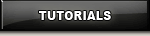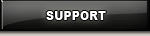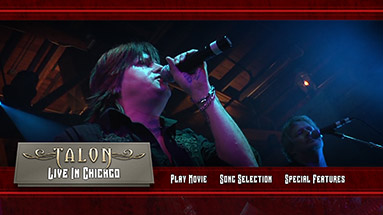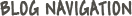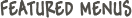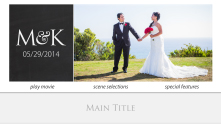Recently on a Blu-ray authoring project in Encore, we chose to combine multiple encoded videos on a single timeline, preserving how they were provided to us. We’ve done this on many occasions in the past but with one small difference. These clips were intended to play seamlessly from one to the next, and did not fade to black between them. This is what caused us to notice another Encore bug…
Encore Playlist Issues with Blu-ray
Posted by Jon Geddes1:03 pm on August 20th, 2013
When authoring a Blu-ray project recently for a client requiring a Playlist, we discovered a terrible bug with Encore.
Encore Start at Loop Point Bug
Posted by Jon Geddes5:20 pm on March 26th, 2013
We have recently updated our support section to provide a solution for those experiencing the Encore “Start at Loop Point” bug.
What is the ‘Start at Loop Point’ bug? Well here is the break down…
First of all, this bug only seems to occur on some system configurations. We have had reports of it happening on all versions of Encore on both PC and Mac, however the majority of users do not experience it, and in fact we have been unable to reproduce the bug ourselves.
If you have been affected by this bug, you will notice that even though you specified a sub-menu to return to the loop point of the main menu, it still returns to the beginning of that menu.
There are actually two different Encore bugs that lead to you experiencing this problem, and luckily there is a solution for both:
- Encore’s Preview feature is not an accurate representation of your final disc, and often does not return to the loop point. However, once your project is built to an image or disc, it should work as expected. If you experience this problem while using the Preview feature of Encore, it is possible you will not have any problems on the final disc once it is built.
- If you check the ‘Start at Loop Point’ box too early on in the authoring process, at some point Encore may overwrite that setting and make it very difficult to correct (unchecking and rechecking the box does not work). To prevent this from happening in the future, make sure setting the ‘Start at Loop Point’ is the very last thing you do before building the project. If you’ve just encountered this problem on a project, and you have built an image or disc to verify it’s not just the Encore Preview, you can correct it by deleting your submenus from the project (just the menu, not the rendered backgrounds), re-import them, link everything back up, and make sure that checking the ‘Start at Loop Point’ is the very last thing you do before building the disc.
This information can also be found in the product support section of our website. Enjoy!
Think Outside the Box
Posted by Jon Geddes2:50 pm on January 3rd, 2013
It’s time to start thinking outside the box! When you look at our templates, you must try and visualize all the possibilities of what it can be used for with just a few modifications.
We were contacted by the rock band ‘Talon’ to author the official DVD and Blu-ray release of one of their live performances. With a complete custom design out of the budget, we went with one of our templates for this project. For those of you familiar with our template selection, you might be wondering which template we could possibly use for a rock band’s live performance?
‘True Romance‘ of course! (I’m guessing that wasn’t the first one that came to everyone’s mind)
With just a few color, font, and texture modifications, we turned this romantic wedding template into an edgy design fit for a rock concert!
Be sure to check out video from the menu on YouTube.
You are not confined to the default theme of our templates. With a little creativity, they can be customized to fit any subject matter.
Alternate Colors for Zip Kits
Posted by Jon Geddes8:53 am on March 20th, 2012
We just authored a project using our latest Zip Kit 03 and wanted to share with all of you how the colors can easily be changed. Take a look!